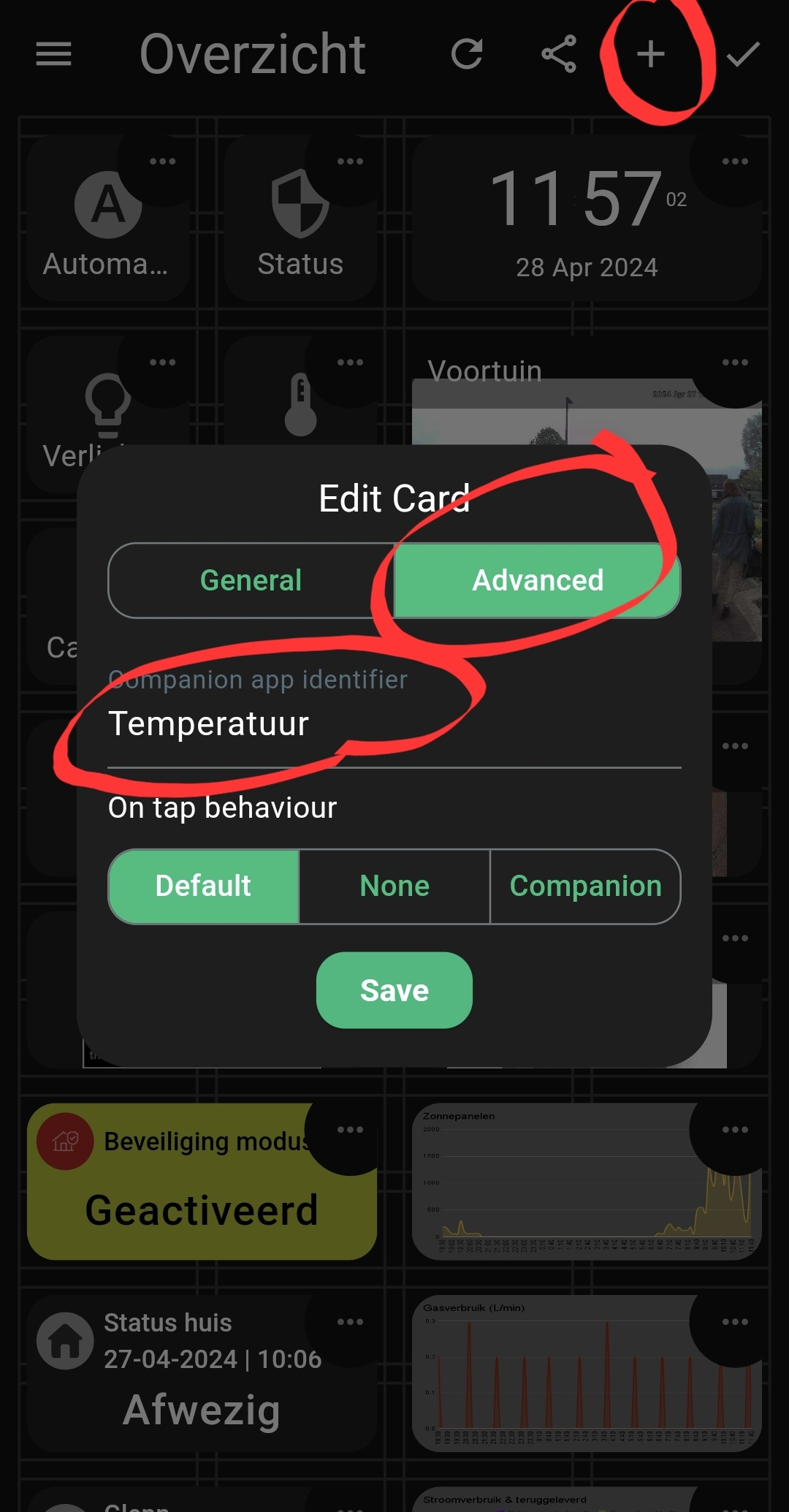Step 1: download the app.
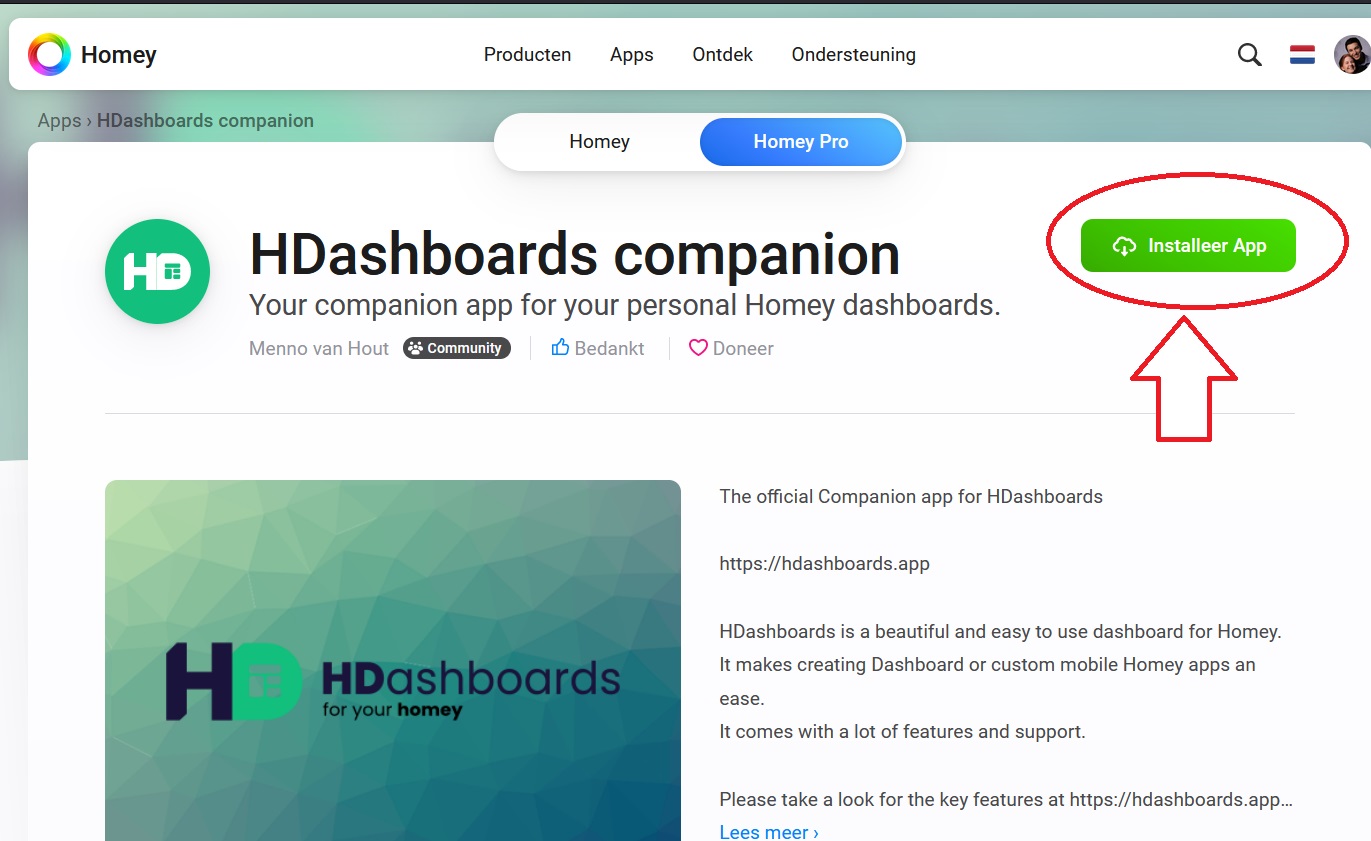
Step 2: get the key
* Go to the hdashboards account page. Login if you are not.
* Go to "companion app" in the menu.
* Copy the code under step 2 in the screenshot.
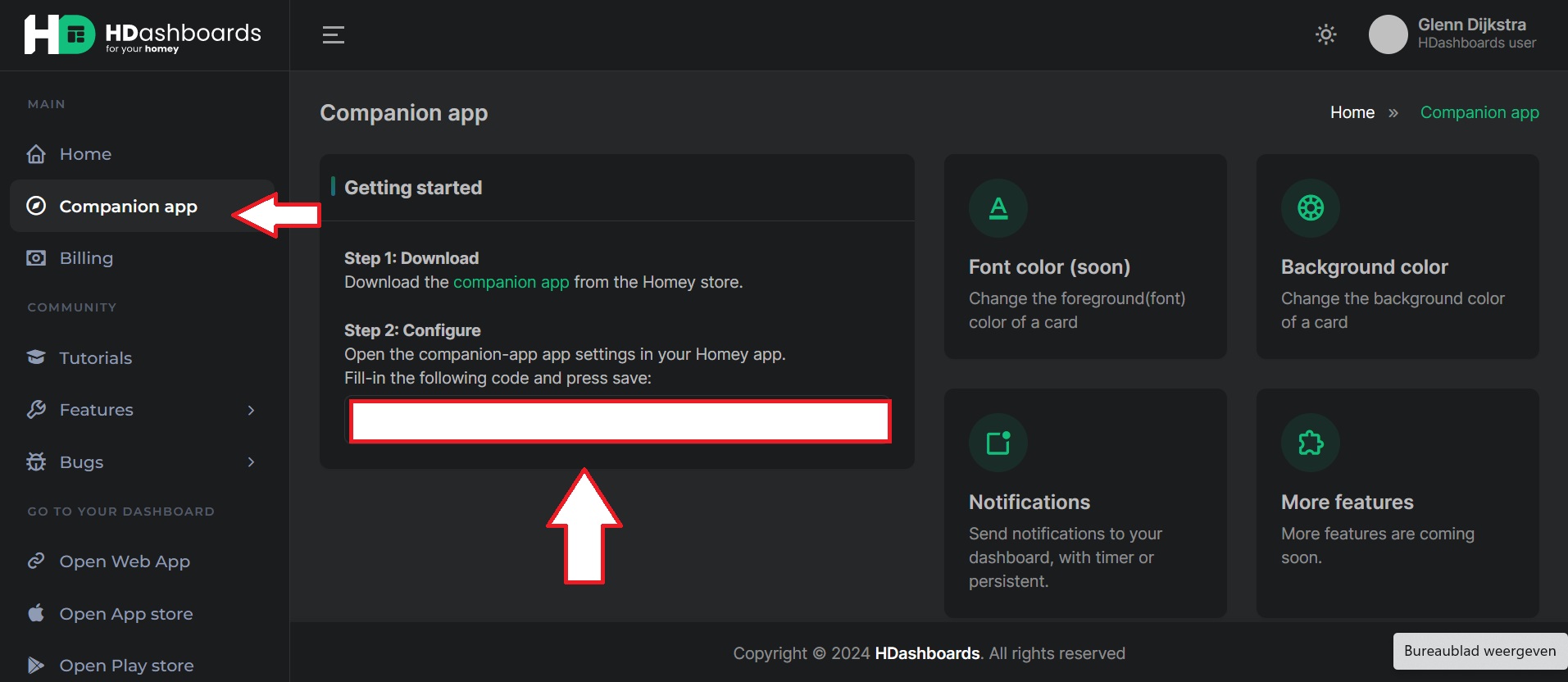
* Go to the configuration of the hdashboards companion app:
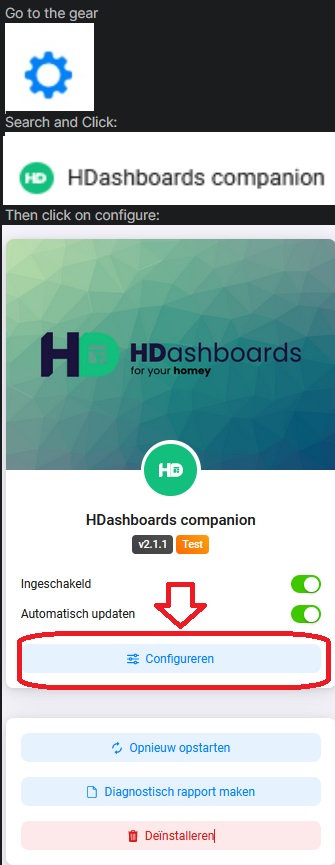
Paste the key and safe:
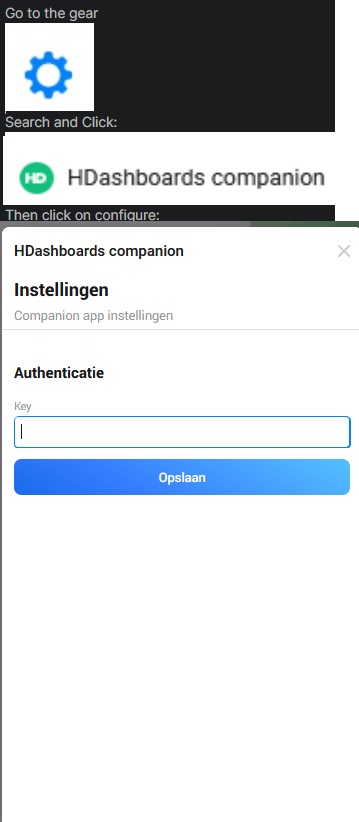
Step 3: make the flows:
Make a 'then card" anc choose "change background color" or "reset backgroundcolor.
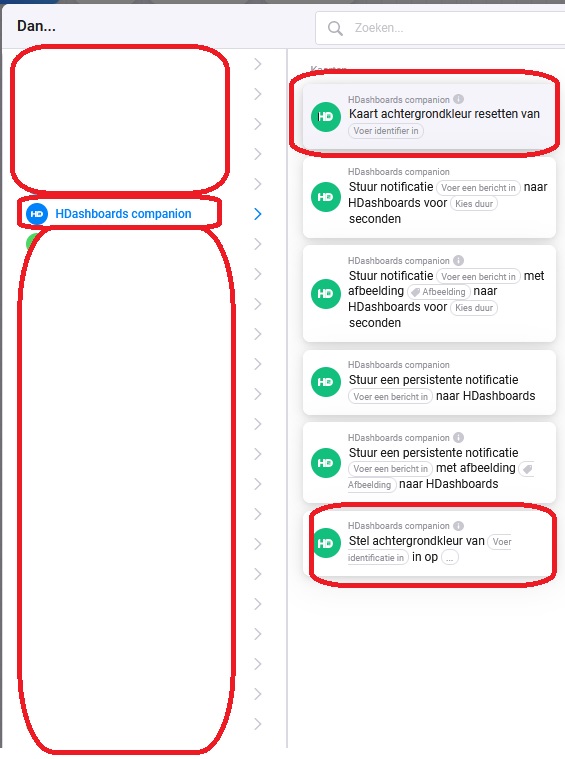
Go to the dashboard tile you d like to change in edit mode. You ll find the identifier on top. You can change that number aswell.
Copy the identifier into the "then card" and choose the color you d like to change the card into.